Once you get and approve the File Master from the winning designer, you may proceed to ending or closing the contest by the following steps:
- Log in to your Sribu account and on your contest name, click the ‘File Transfer’ button.
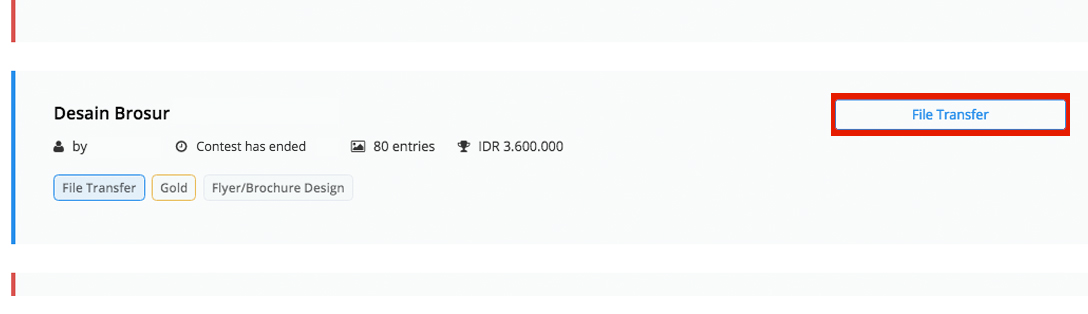
- Click "Revision Done and Close Contest".

- Give rating and a short testimonial based on your experience working with the designer or Sribu.
- Once the contest ends, Sribu will give the prize or reward to the winning designer.
- If you need our assistance with closing a contest, kindly contact our customer service through email ask@sribu.com.
If you have any questions, you can contact us at: +6221 3110 6996 or email to ask@sribu.com.
